A systems analyst with Salesforce and Slack skills
Chance Martin started their career in technology focused on Salesforce, and has done everything from integrating Salesforce instances to implementing Salesforce for thousands of users. In 2022 Chance started experimenting with Slack, exploring ways to automate processes that brought Salesforce data into Slack and allowed users to interact with Salesforce data in the Slack interface. They knew that most of their users spent most of their time in Slack, and if they could find ways to bring Salesforce processes into Slack, people would be more likely to keep data updated. Since then, Chance has built quite a few great solutions with Salesforce and Slack, becoming a bit of an expert when it comes to combining Salesforce and Slack in new ways.
Identifying an opportunity
Inspired by some posts Chance saw online, they started thinking about the multiple ways to set communications preferences within Salesforce and Slack: email, in-app notifications, mobile push notifications, etc. They immediately thought about their sales reps, who are especially particular about how and where they get communications. That’s when Chance started diagramming out a way to automatically enable users to set their notification preferences and keep them updated across Salesforce and Slack using Salesforce Flow and Slack Workflow Builder.
A custom object, screen flow, and DMs
Chance started their build by creating a custom object they named Communication Preferences. They used a custom object instead of adding fields on the existing user record to enable them to capture communication preferences for any number of objects within Salesforce. That means they could add the Communication Preferences object to any related object, like Accounts or Opportunities, appearing as a picklist field with values of email, Slack, or both.
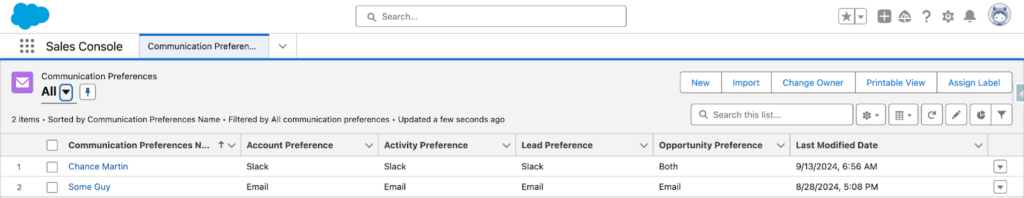
To collect the communication preferences for each user, Chance built a Salesforce flow. The first action the flow takes is to pull in every user record that doesn’t have a communication preference set, ensures that it is the right type of user license (so the flow doesn’t pull integration users), and checks to see if each user is connected to Slack. If they aren’t connected to Slack, the flow then sends them an email prompting them to connect to Slack with instructions on how to do so. If the user is connected to Slack, the flow sends them a direct message surfacing a screen flow to capture their preferences. That screen flow then updates the Salesforce object to reflect their selections. Chance set their flow to automatically run every week to make sure that each rep’s preferences are up to date without their having to take any action.
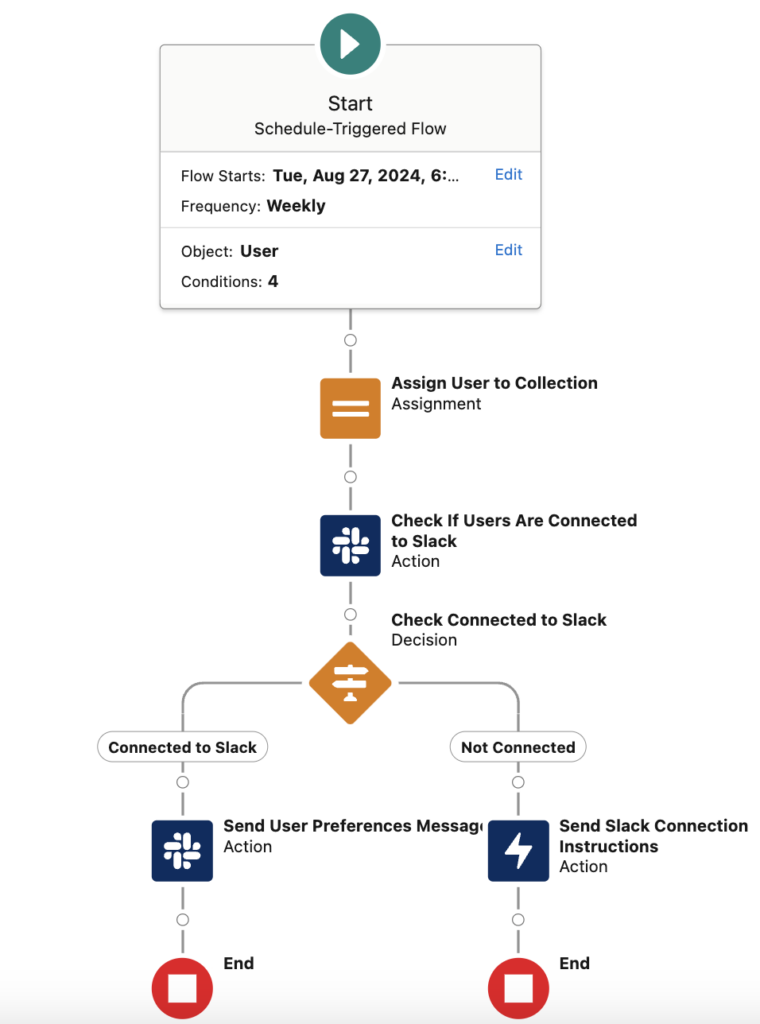
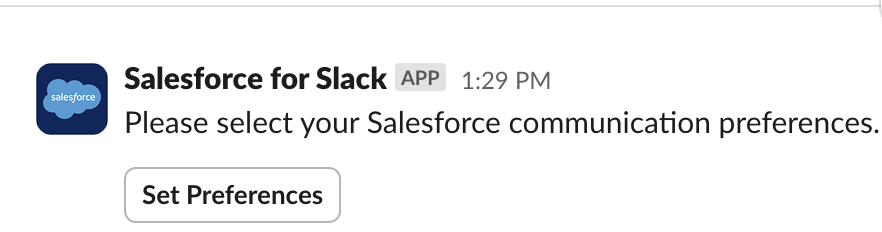
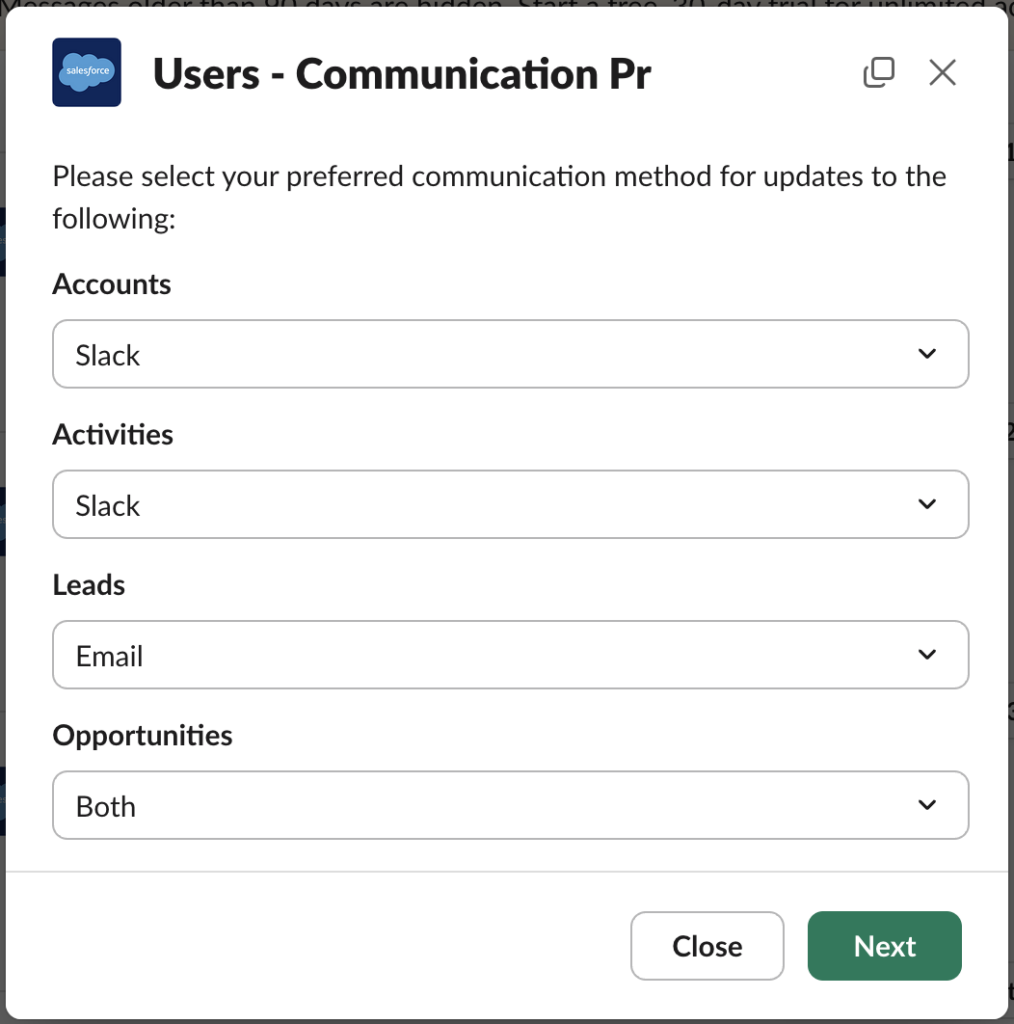
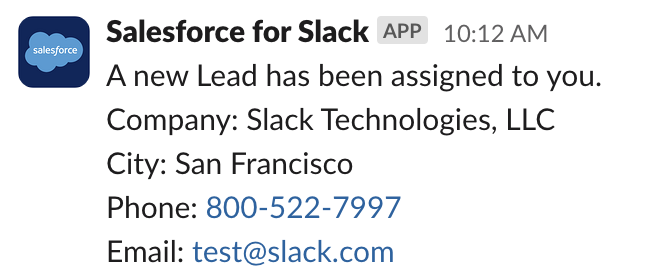
Scalability and flexibility
Not only did Chance build in scalability at the foundation of their solution by using Salesforce Flow to enable sales reps to be self-serve with their communication preferences, but they also built in flexibility by making communication preferences its own custom object. Chance can apply the data from this custom object across any flow in Salesforce, so that when the owner of an opportunity changes, the new owner will be notified according to their self-set preferences. Because Chance surfaces the screen flow from Salesforce in Slack, a user can go back at any time and update their preferences since it is part of that user’s conversation history with Salesforce in Slack.
Next up: Slack Workflow Builder
Now Chance is looking at how to use Slack Workflow Builder to make their automation even better. They plan to use Workflow Builder to enable people to surface the Salesforce screen flow so users can update their preferences on demand, without having to search their previous conversations.
Organizational impact
This wasn’t just a tweak; it was a major improvement. Sales teams experienced a significant drop in missed communications and gained much more control over how they receive notifications. This led to better management of leads, less noise, and a boost in overall productivity and satisfaction.
Why Salesforce admins should build with Slack
Here’s the deal: mastering Slack development is like securing a front-row seat to the tech revolution. It’s a hot skill that’s versatile and in high demand, allowing you to create solutions that genuinely enhance how teams operate. Chance encourages Salesforce admins to lean into their user-centric focus while building in Slack — always consider what the team truly needs. Leverage Slack’s robust features to streamline daily tasks. And remember, the key to success is continuous iteration based on user feedback. Stay flexible, stay innovative!



