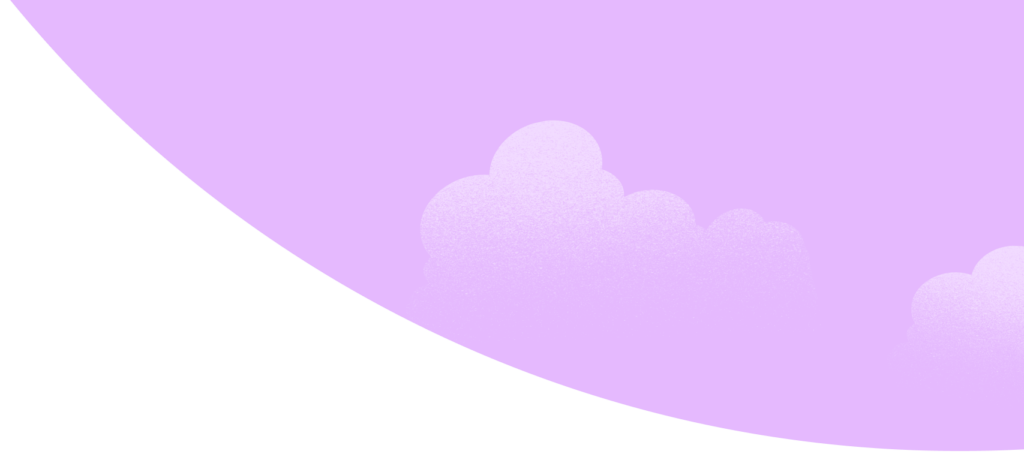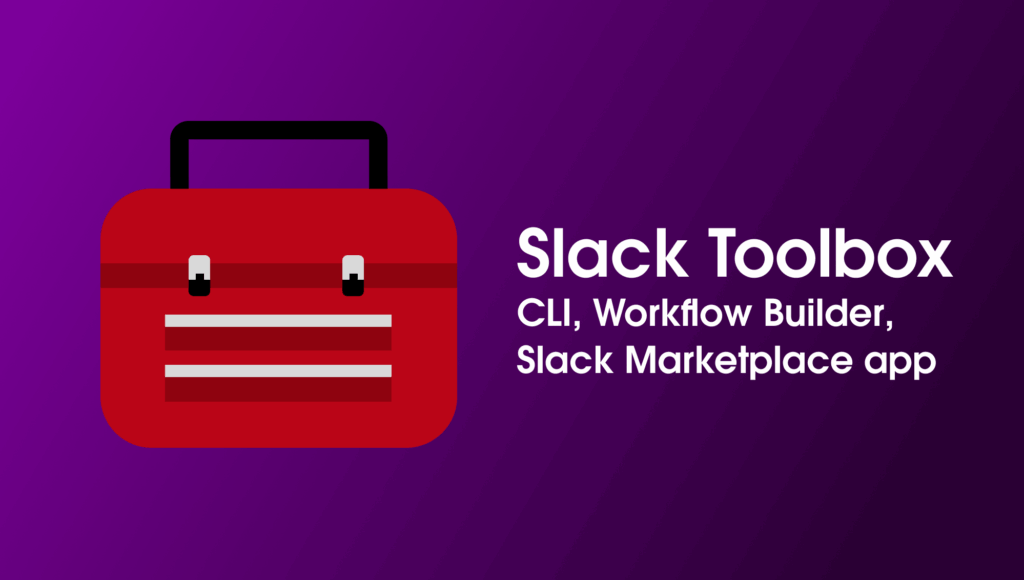Slack provides many tools to get the job done, whether they be a third party app, Workflow Builder, or the Slack CLI.
NOTE: Workflow apps require a paid plan and admin access
Slack is the perfect place to start streamlining your work and plenty of tools to use. You can install an app from our Marketplace, build a workflow, or create a custom app using our CLI. Using these tools on their own, or combining them, you can create powerful apps to make your day just that much easier.
Choosing the right tool can often seem like a daunting task. I don’t know if you’ve ever tried to fix a leaky pipe with the wrong tool (or worse, whatever was on hand), but it’s not easy. Nor is it particularly efficient. Or dry.
When you know which tool works best, you can work smarter and make the job easier on yourself. Let’s find out what will work best for what you want to accomplish.
Third Party Apps
With over 2,200 apps in the Slack Marketplace, it’s likely the apps you use already have a Slack integration built and ready to install. There are two general types of integrations in the Marketplace: partner app integrations and Slack-native apps.
Installing enterprise-ready integrations from partner apps can streamline your everyday processes. Adding these integrations into Slack enables me to have the tools I need at hand so I can get the job done. Google Calendar meeting reminders, check. Workday time off request, done. A teammate pushed a new PR in GitHub, liked and subscribed.
Slack-native apps make it easier to work better together. I use Donut to help me meet new colleagues. The app organizes the introductions and calendar invites so I can focus on learning more about the amazing people I work with. Todo helps me with organizing my day and managing my tasks more effectively.
The Marketplace is also a great place to explore what other people have built to see what can be done with Slack. The integrations and apps available there might surprise you and you’ll get inspiration for what you can do with Slack.
If these apps don’t do quite what you need them to, you can build your own tools.
Slack Workflow Builder
When I want a lightweight automation for a particular task, Workflow Builder gives me a way to build one without writing a line of code. This tool is available on paid plans and can be used by anyone in a Slack workspace.
Workflows enable you to set up a behavior in Slack that is easily configurable and manageable. You don’t need specialized knowledge to create a workflow and the UI is there to helpfully guide you through the process. Technical and non-technical users can administrate and maintain them.
Once published, the workflow can be updated, changed or otherwise modified by anyone given access. I’ve built quick tools with no coding and handed them off to non-technical colleagues. I’ve hooked together third-party integrations with other apps to create a bespoke process. Workflows are easy to set up and integrate. They are also easy to modify later as needs and processes change.
The best part of using Workflow Builder is how creative I can get with it in just a few minutes. (And let’s be real, most of that time is used to pick the perfect cat photo for the icon). I encourage you to play around with Workflow Builder to see what it can do for you.
Custom Apps
As a developer, I prefer being able to go hands-on with the business logic. Creating custom apps with the Slack CLI enables me to code an app that is perfectly bespoke for my use case, whether personal, team, or org-wide.
Just because I’m coding it doesn’t mean that I can’t use the other tools mentioned above. It just means I have more options, more flexibility, and more ways to create an app. Custom apps can be used in conjunction with Workflow Builder or integrate with third party apps.
The Slack CLI serves as the foundational tool for creating a custom app. With it, I can create and manage Slack apps from the command line. Using it in combination with the Deno Slack SDK or the Bolt frameworks enables me to get coding faster. I can also later use the CLI to set up a CI/CD pipeline with the provider of my choice.
From my experience, Bolt is the fastest, best, and most flexible way to create Slack apps in Python, Java, or Javascript. It is also an evolving framework. You can use Bolt to build AI apps with agents to create a unique messaging experience in Slack. Best of all, Bolt is open source and contributions are welcome.
Finally, I can test my apps with full Slack functionality by provisioning a developer sandbox in the Slack Developer Program. I don’t love testing in prod, and I’m sure you don’t either. Using the developer sandbox is a great way to make sure your app works the way you want it to before releasing it to the world.
The Slack toolbox is huge and full of useful tools to enable us to communicate, work, and code easier. I use them to customize Slack as much as I need so I can focus on the stuff that matters. Having the right tool in the right place means I can get the work done easier and with less time fighting the plumbing.
Want more information? Check out this table to help you choose the process that works best for you.