< Learn
Resource Library
Explore in-depth practical guides and handy tools to support your Slack developer journey.
Solution Quick Jump
Empowering Developers with Enterprise Solutions
Solution
AI Agents & Assistants
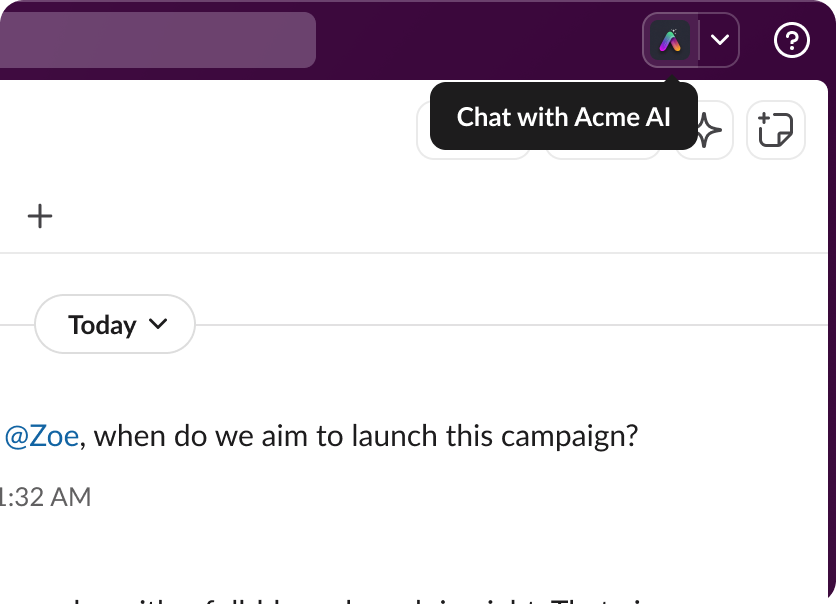
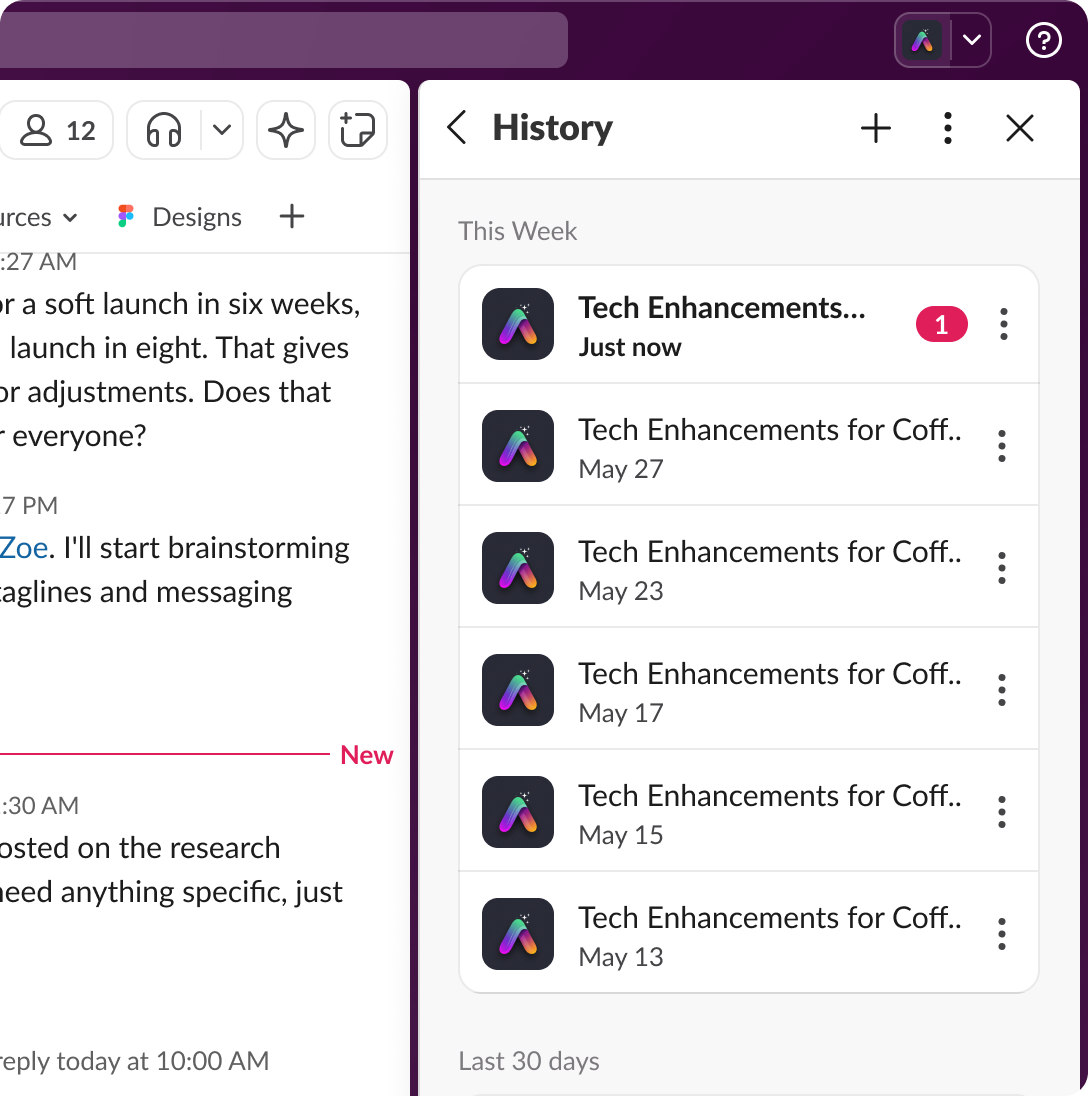
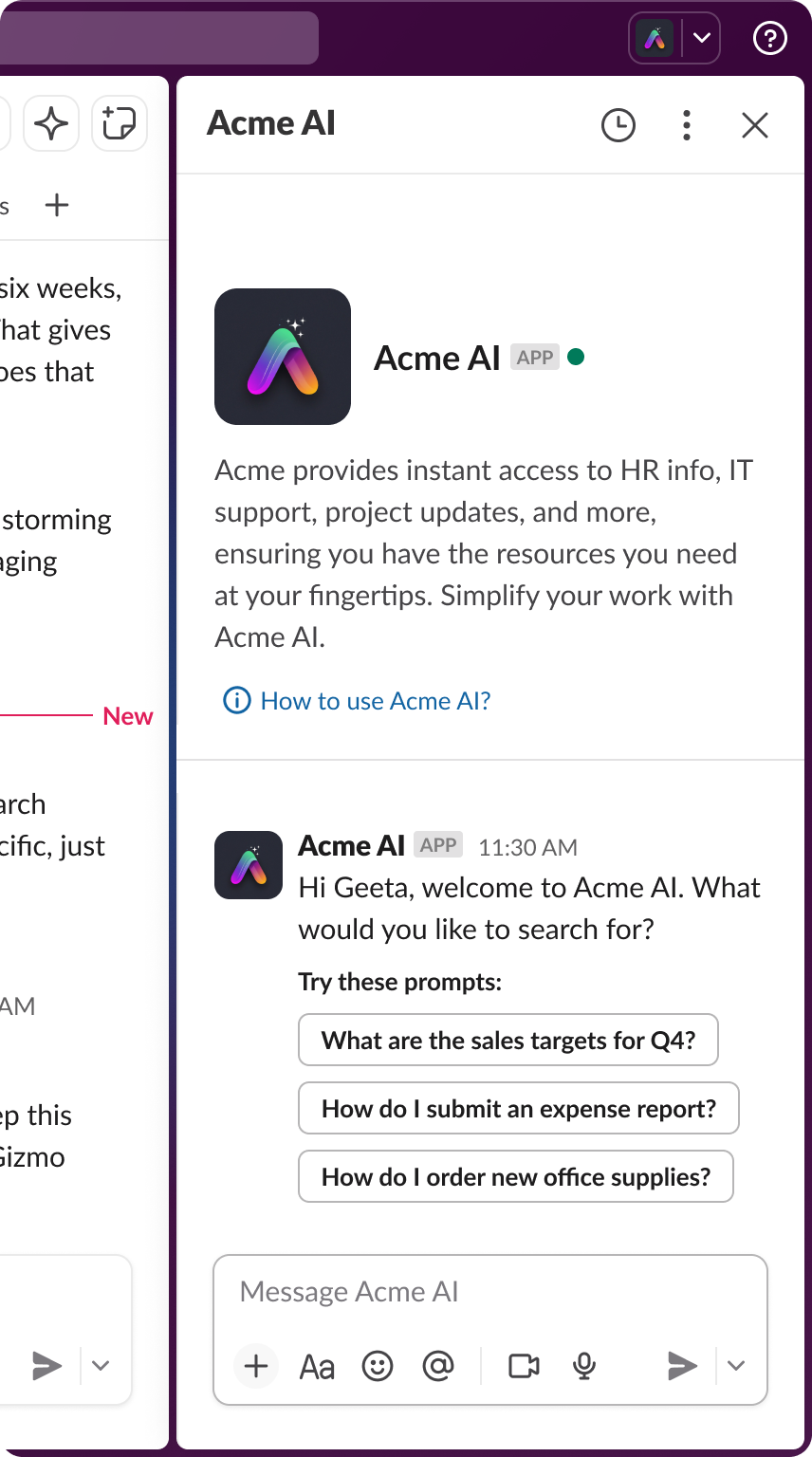
Solution
AI-Optimized Incident Management
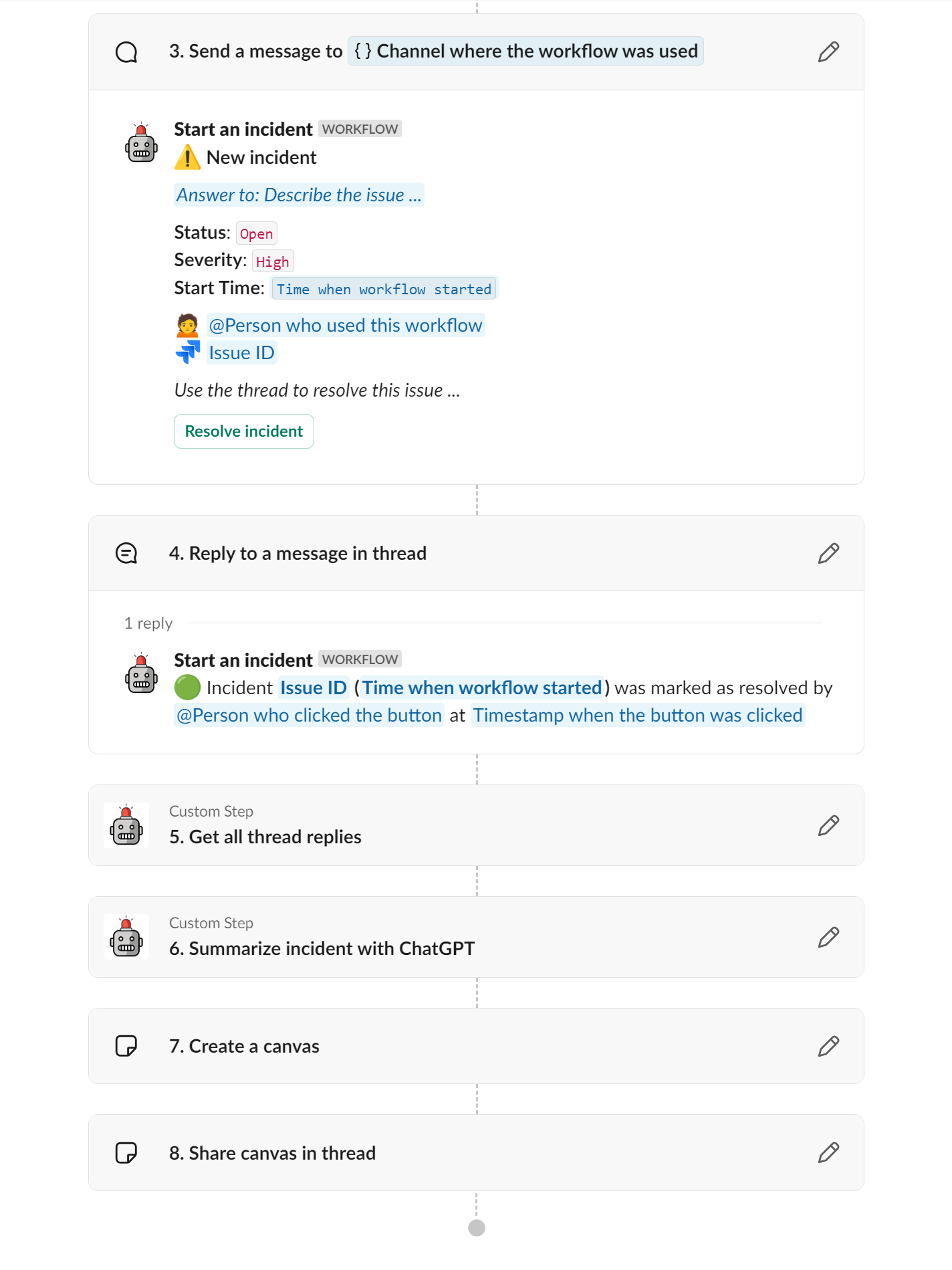
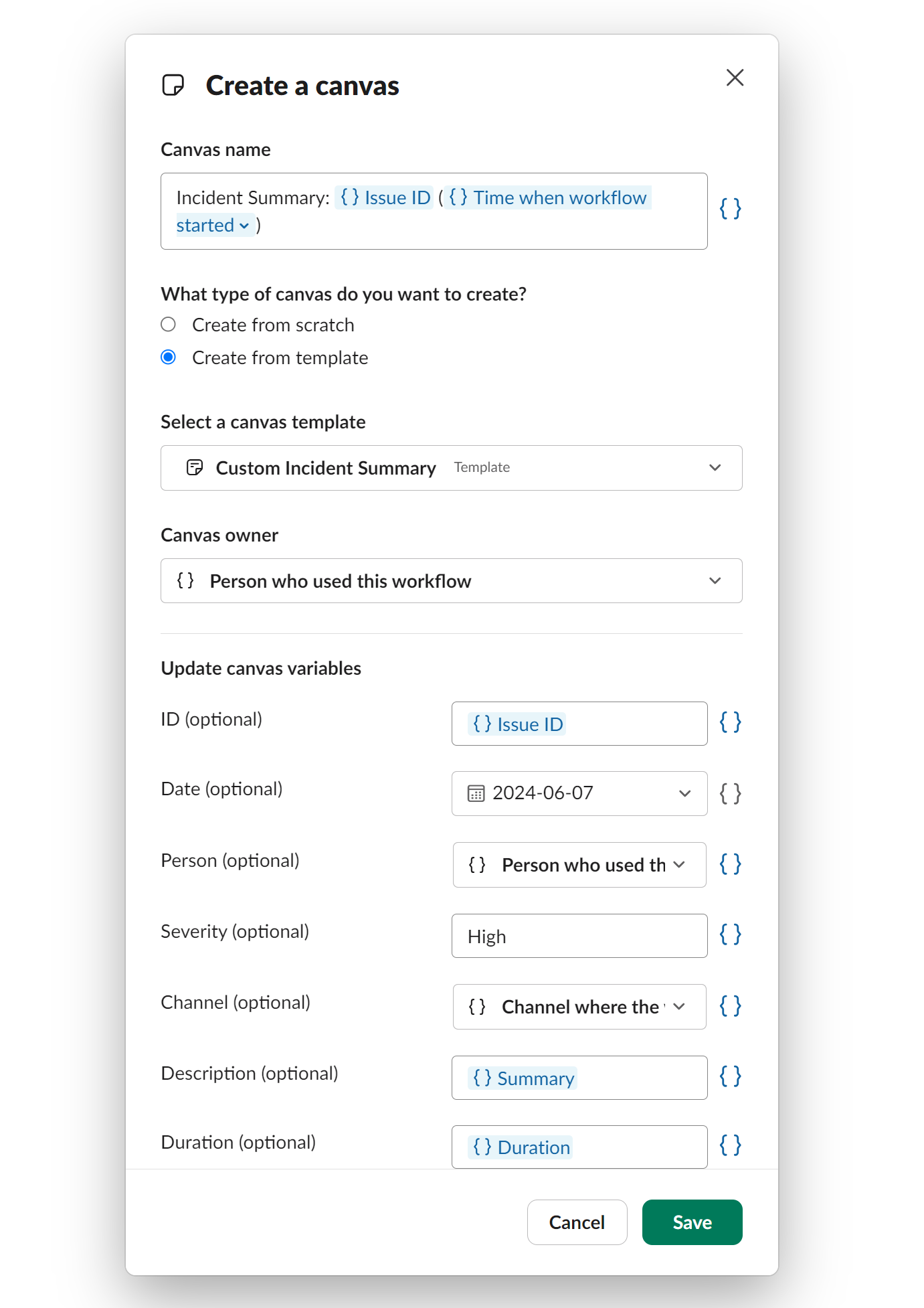
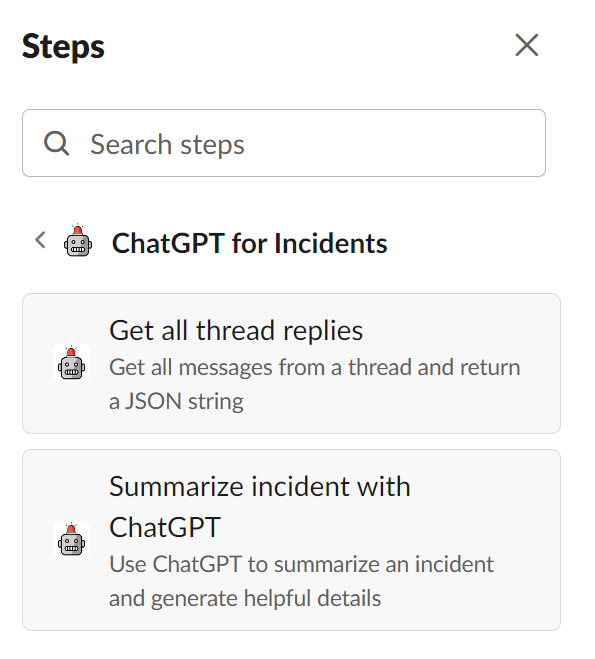
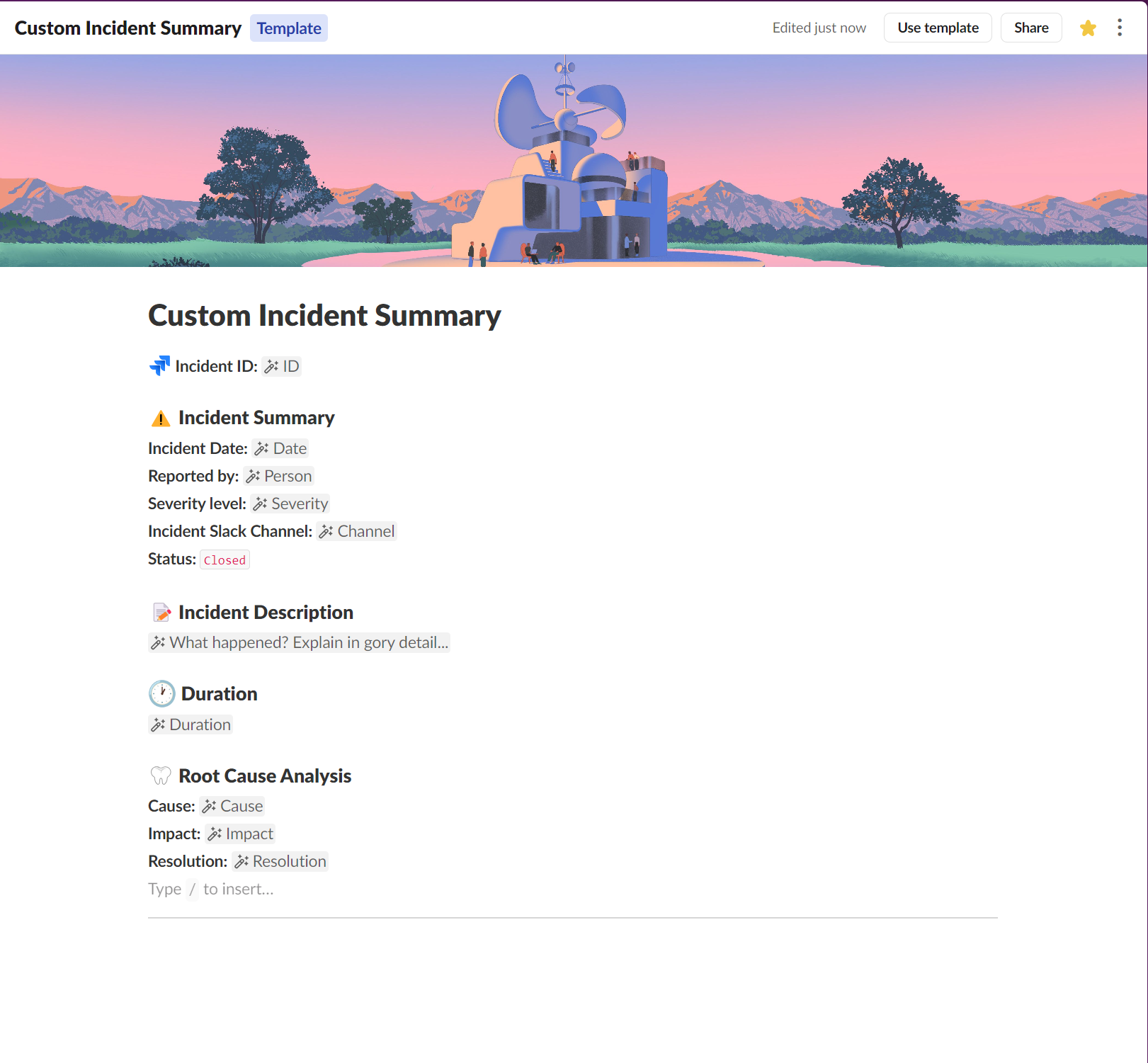
Solution
Google Drive Expense Logging
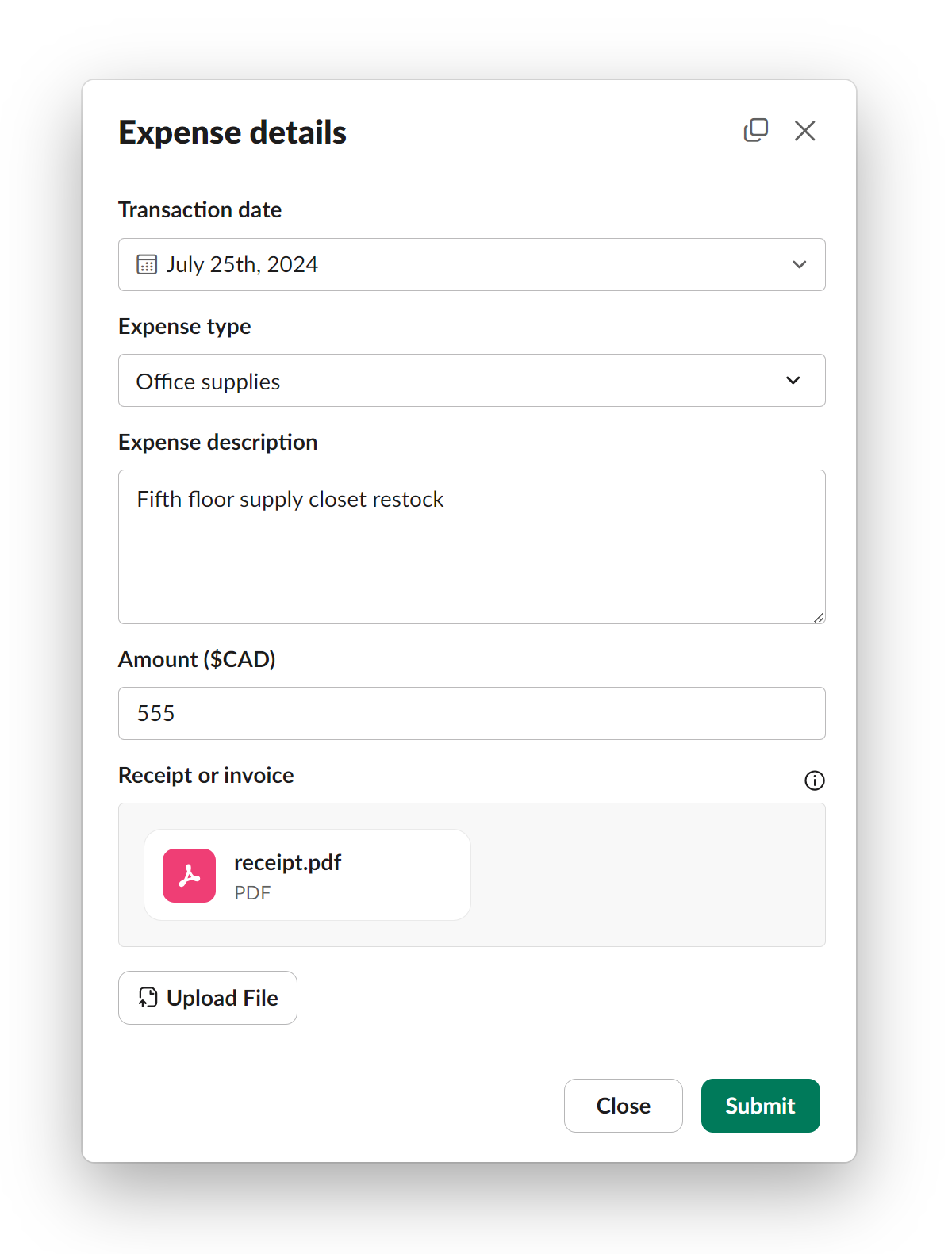
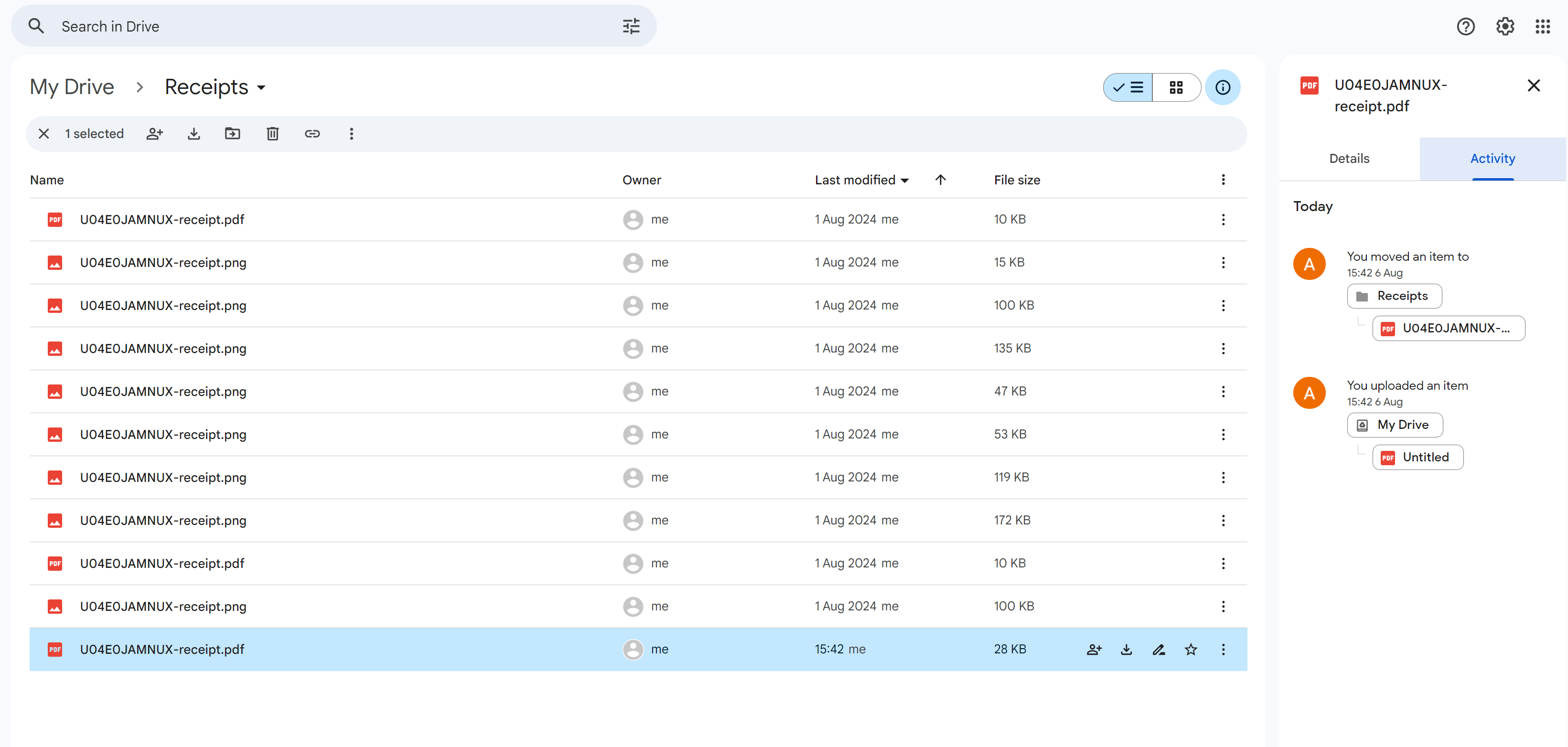
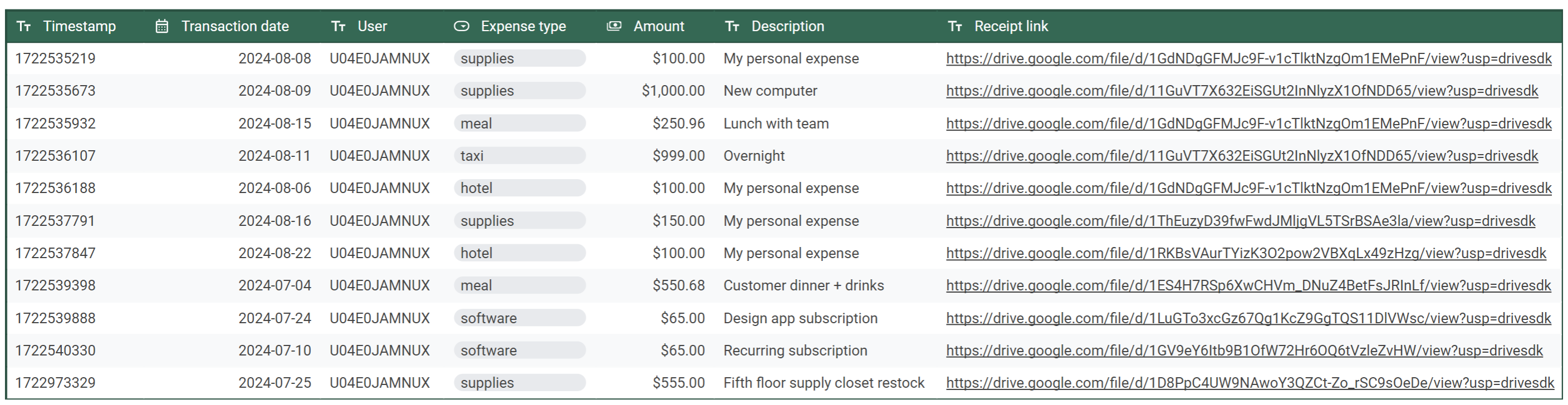
Elevate your workOS with AI
Solution
4-up with icons
Solution
AI in Slack
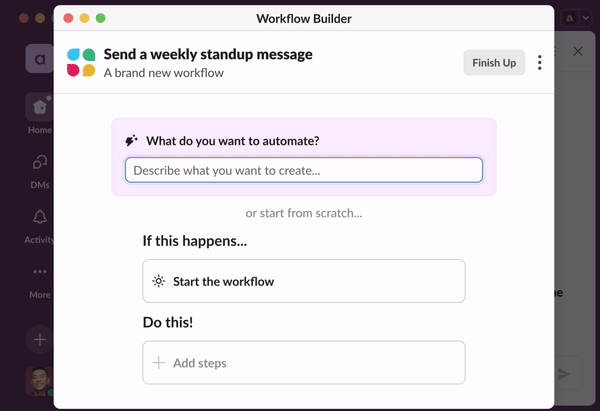
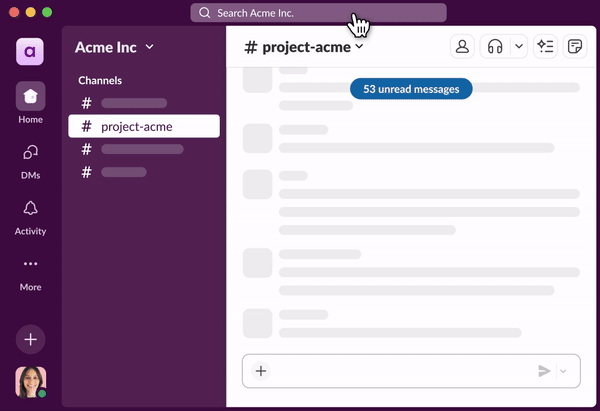
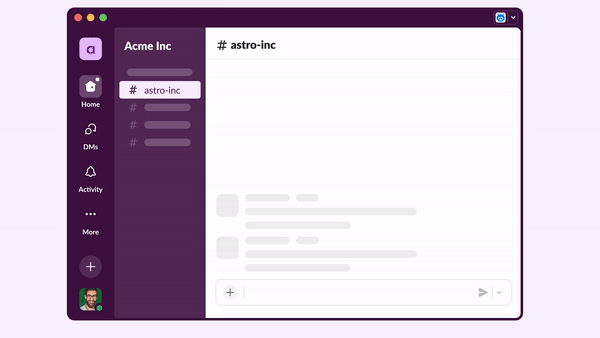
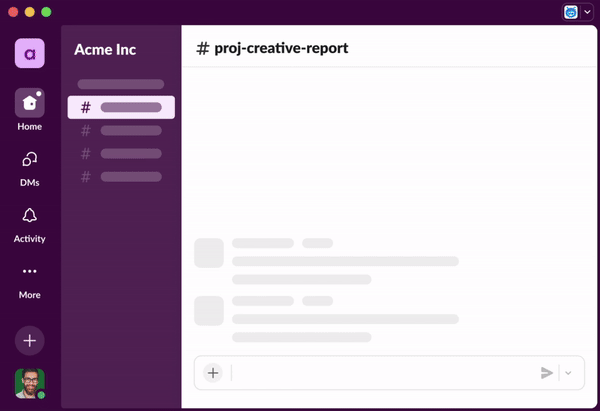
Solution
Key Best Practices for Developing AI App Agents in Slack
Solution
Resources
Solution
Follow-ups








